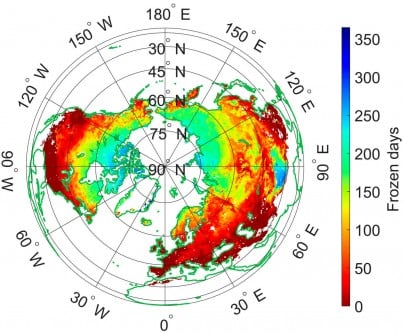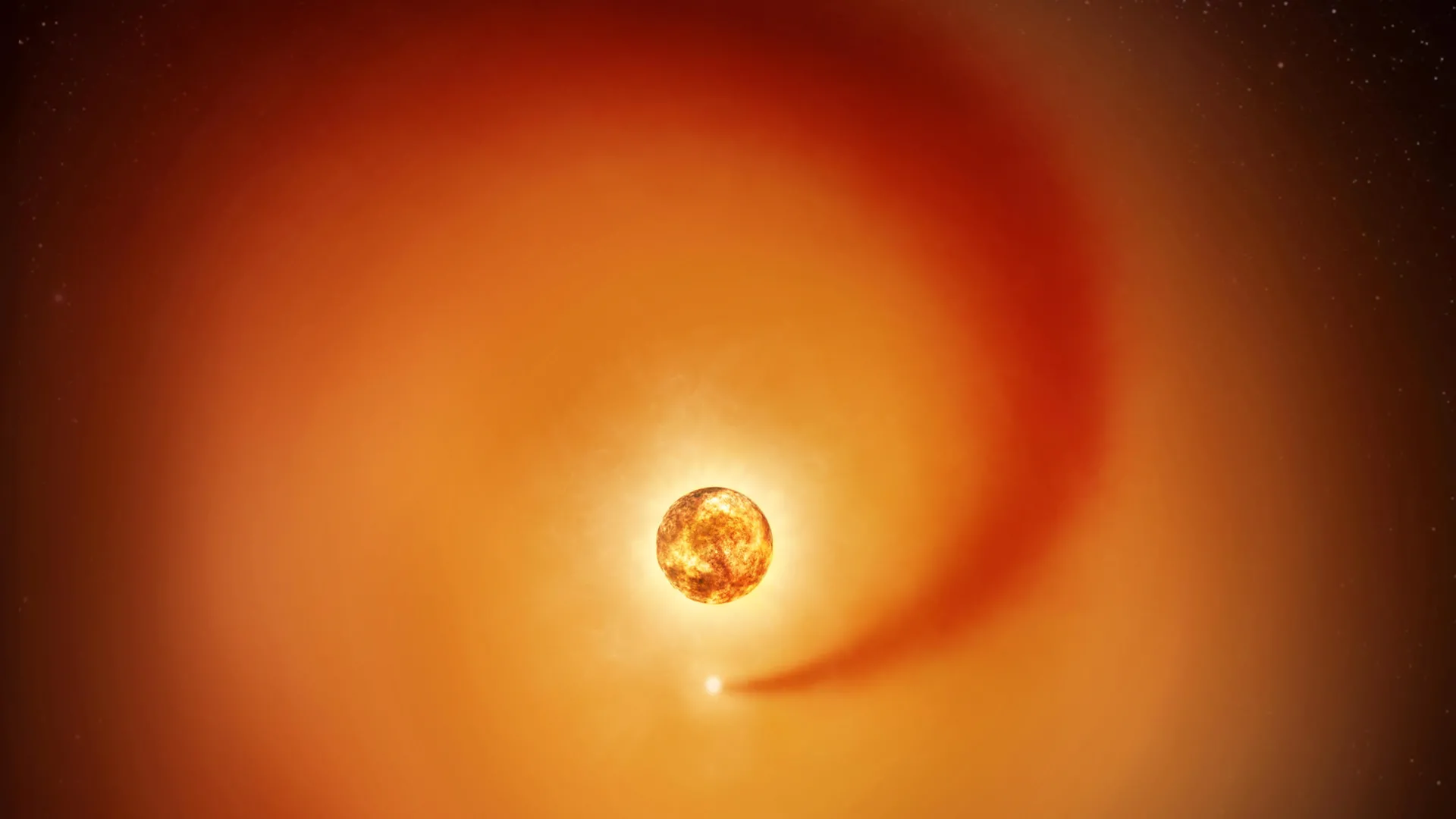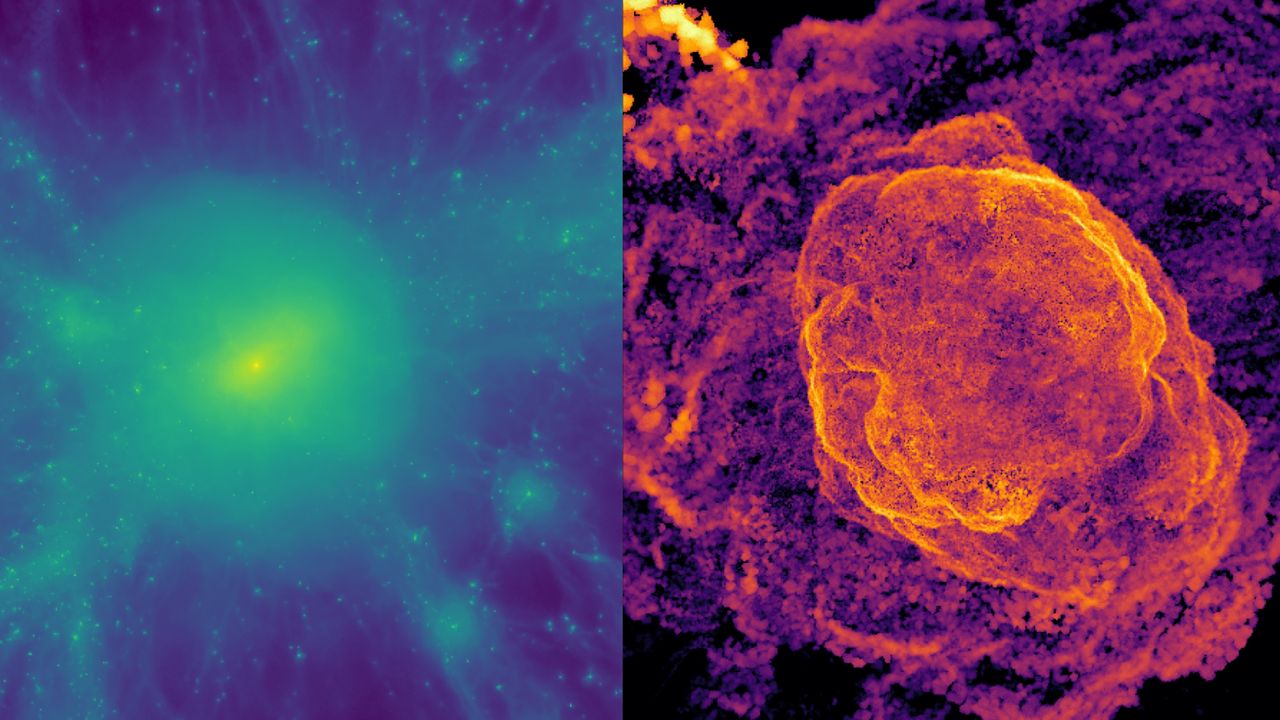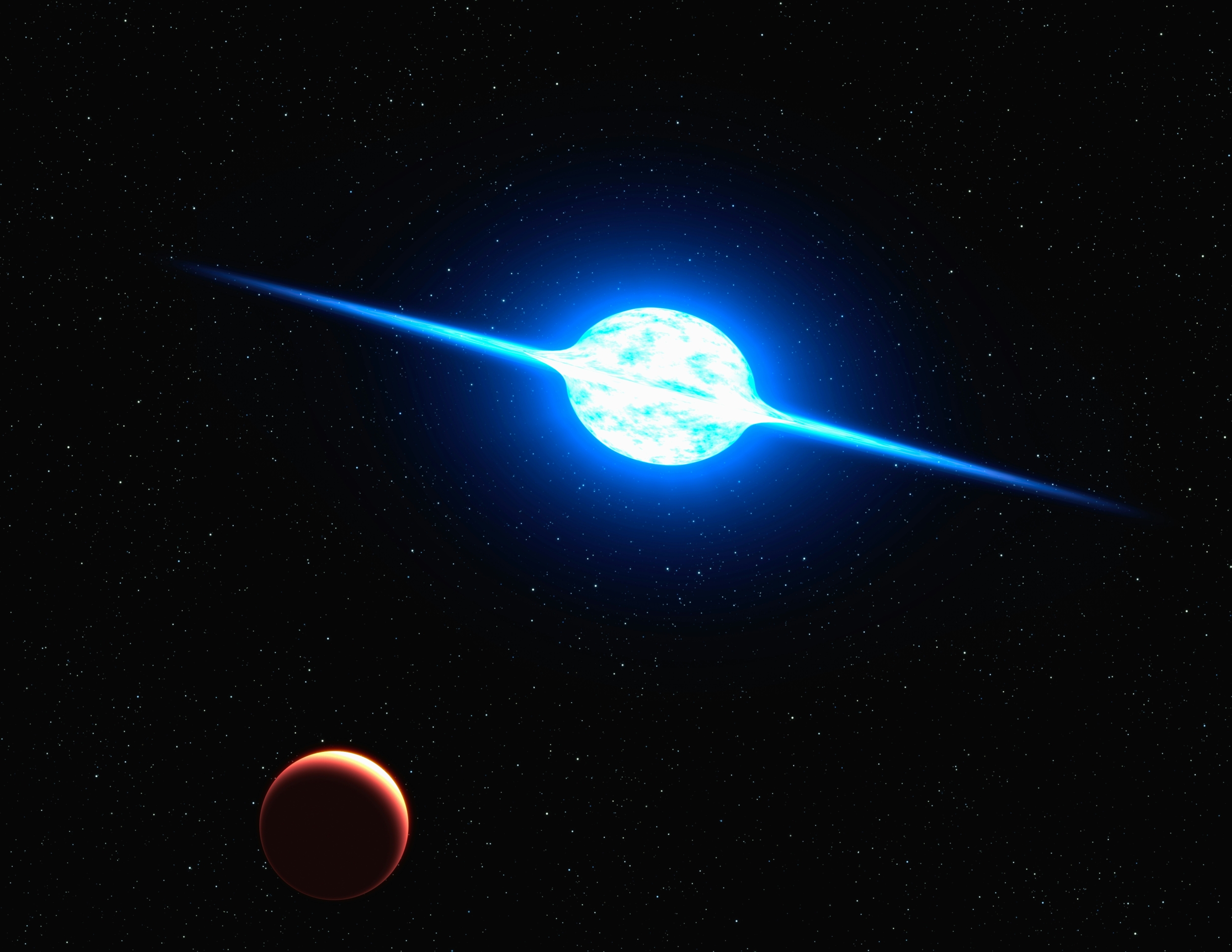Google’s NotebookLM is gaining attention, but many users are misinterpreting its primary purpose. Despite its name suggesting it is a note-taking app, NotebookLM is fundamentally designed as a research assistant and a tool for enhancing critical thinking rather than a space for jotting down notes.
The misconception arises largely from the inclusion of “Notebook” in its name. Users often assume it is meant for traditional note-taking, a task better suited to dedicated apps. However, Google describes NotebookLM as an “AI Research Tool and Thinking Partner,” emphasizing its intent to assist users in managing and understanding research rather than serving as a blank canvas for thoughts.
Understanding NotebookLM’s Functionality
NotebookLM operates based on user-provided content. To utilize its features effectively, users must first upload research materials. Once these sources are in place, NotebookLM can convert them into various outputs, such as podcasts, videos, or mind maps. This process facilitates deeper engagement with the material but requires users to gather information independently before interacting with the tool.
The absence of a traditional note-taking framework further distinguishes NotebookLM from its competitors. Effective note-taking applications offer structured environments for users to capture and categorize their ideas over time. Notably, these apps include features like folders, tags, and notebooks designed for easy retrieval. NotebookLM lacks these organizational tools, presenting a significant limitation for users who prioritize structure in their note-taking process.
The Limitations of NotebookLM
When using NotebookLM, the only available organizational tool is the notebook itself, which requires manual management. Users cannot create subfolders or tag content, making it challenging to keep track of multiple projects or classes. For example, a student may need to create separate notebooks for different courses, leading to potential confusion as topics evolve. Each notebook can accommodate up to 1,000 notes, which, while generous, does not compensate for the lack of sophisticated organizational features.
Although some users may attempt to adapt NotebookLM for note-taking, the experience may feel cumbersome. A Computer Science major, for instance, might upload lecture slides into dedicated notebooks and utilize the basic Notes feature to capture ideas. While this method allows for some level of note-taking, it does not provide the seamless experience offered by dedicated applications like Notion or Evernote.
Despite these challenges, NotebookLM can be effectively integrated into a broader note-taking strategy. Users can employ it alongside traditional note-taking tools to harness the strengths of both platforms. For example, pairing NotebookLM with applications such as Notion or Google Keep can enhance the research process while maintaining a structured approach to capturing and organizing notes.
In conclusion, while NotebookLM offers innovative features for research assistance, it is not a substitute for dedicated note-taking applications. Understanding its primary function as a research tool allows users to utilize it effectively without the expectation of traditional note-taking capabilities. For those seeking a robust solution for both research and note management, exploring the integration of NotebookLM with established note-taking platforms may provide a balanced workflow.